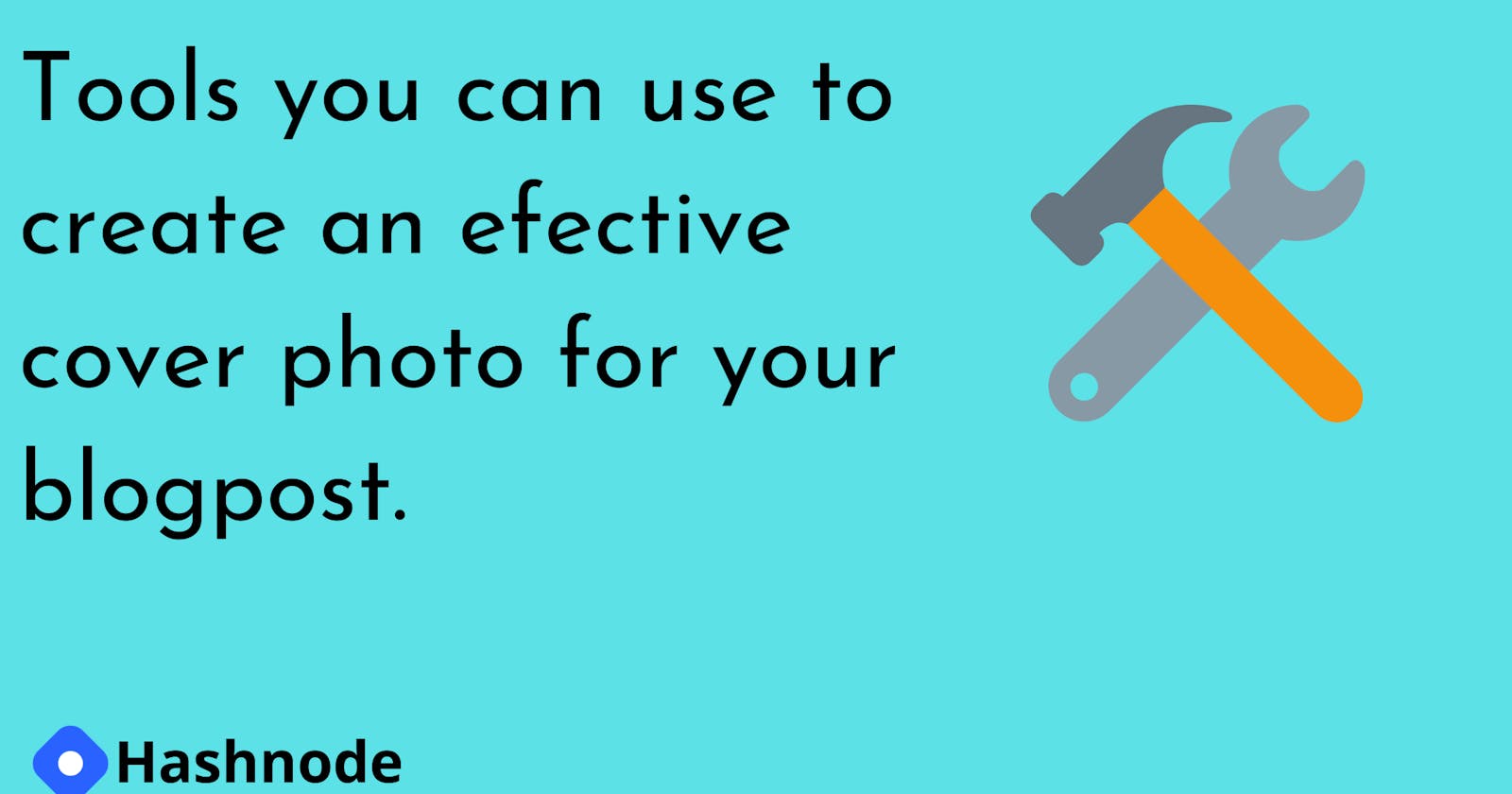Sometimes searching for images that would correspond to the type of content/information you want to deliver in your article can be stressful
This article contains some tools you can use to customize any type of cover photo for your article.
I'd list some of the tools here, and how you can access them, some of them might not even be new to you.
Ok, so let's see them individually now.
Canva
Canva is a very popular tool among designers and non-designers. I guess that is why it is so popular, the fact that it is easy to use for people who are not designers.
To get started using canva, you would have to sign up on their website if you don't have an account. Once you're signed in. you can go on to start creating "basically" anything you like.
The image below gives an example of how you can start creating anything, simply by typing what you want to create into the search box.
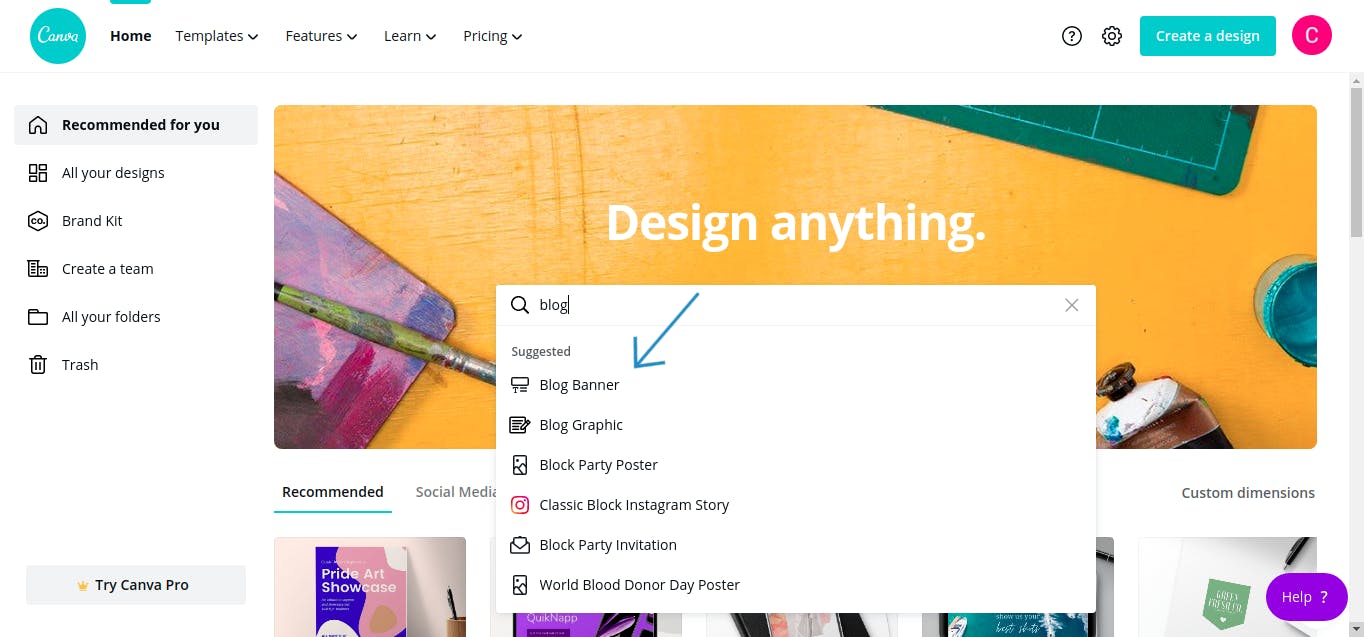
Once you click on the search keyword, you can start by either working on a template or a blank design.
The canvas dashboard has a lot of tools ranging from adding your blog title, adding background colors, and even animations!
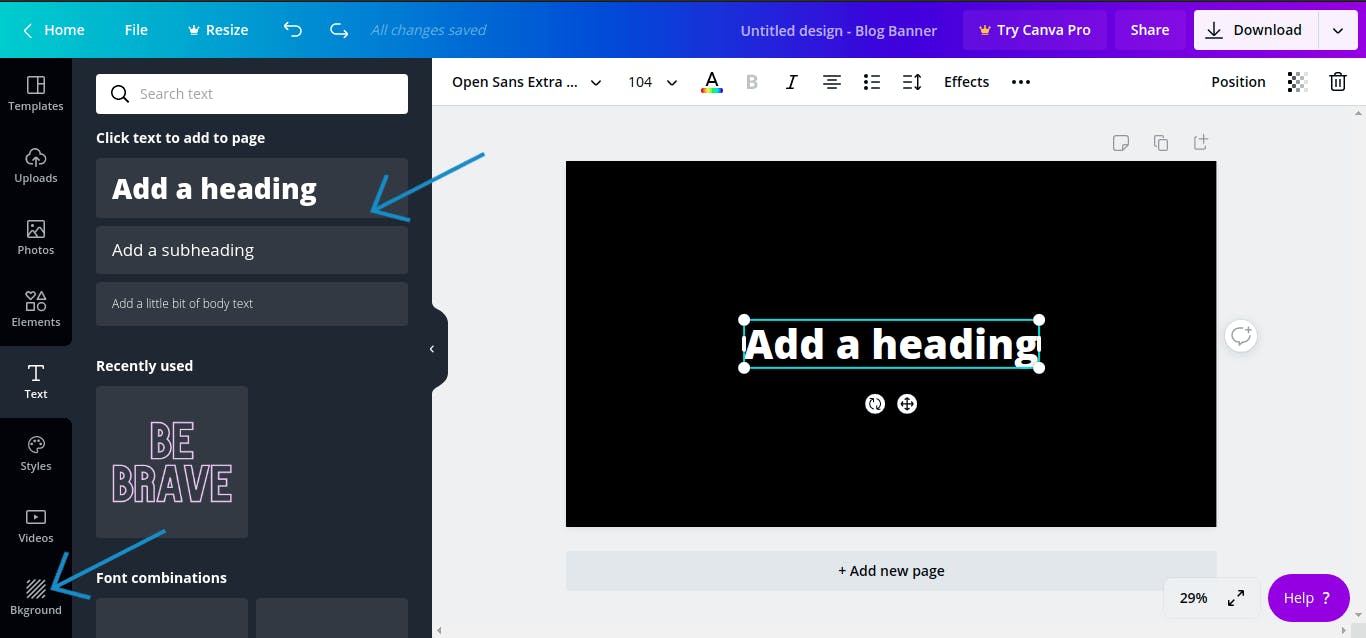
Blog Cover
Blog Cover is also a great tool. It was created by Jijin P and JP1016 .
It gives you the ability to choose the blogging platform that your cover photo is going to be published on, so it can give the default dimension of images that can be used there.
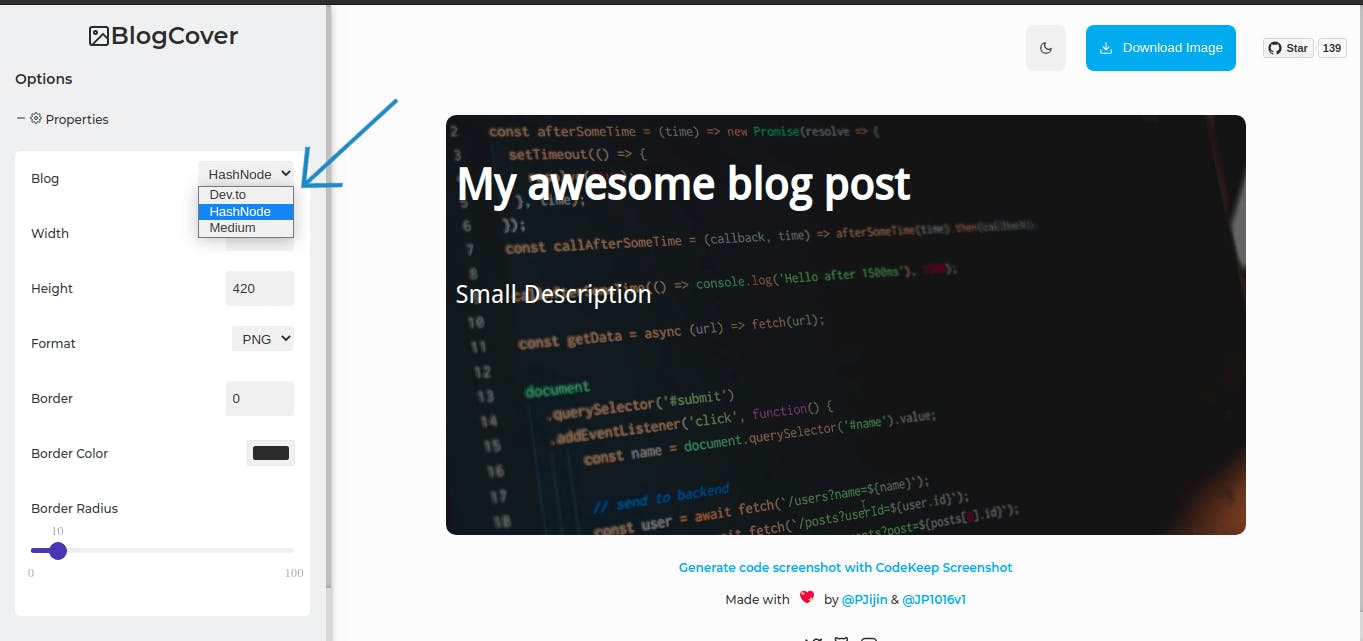
You know how Hashnode has a standard for the dimension of your cover photos, so do other dev blogging platforms like Dev and Medium
Hashnode's recommended dimension is 800px X 420px
Try some of its other cool features here
Befunky's Designer Tool
The designer tool by befunky is also great, it has a whole library full of template images that you can use to customize your blogpost cover.
You can decide to go along with some of their templates or just start your own plain design, by specifying the width recommended by your blogging platform.
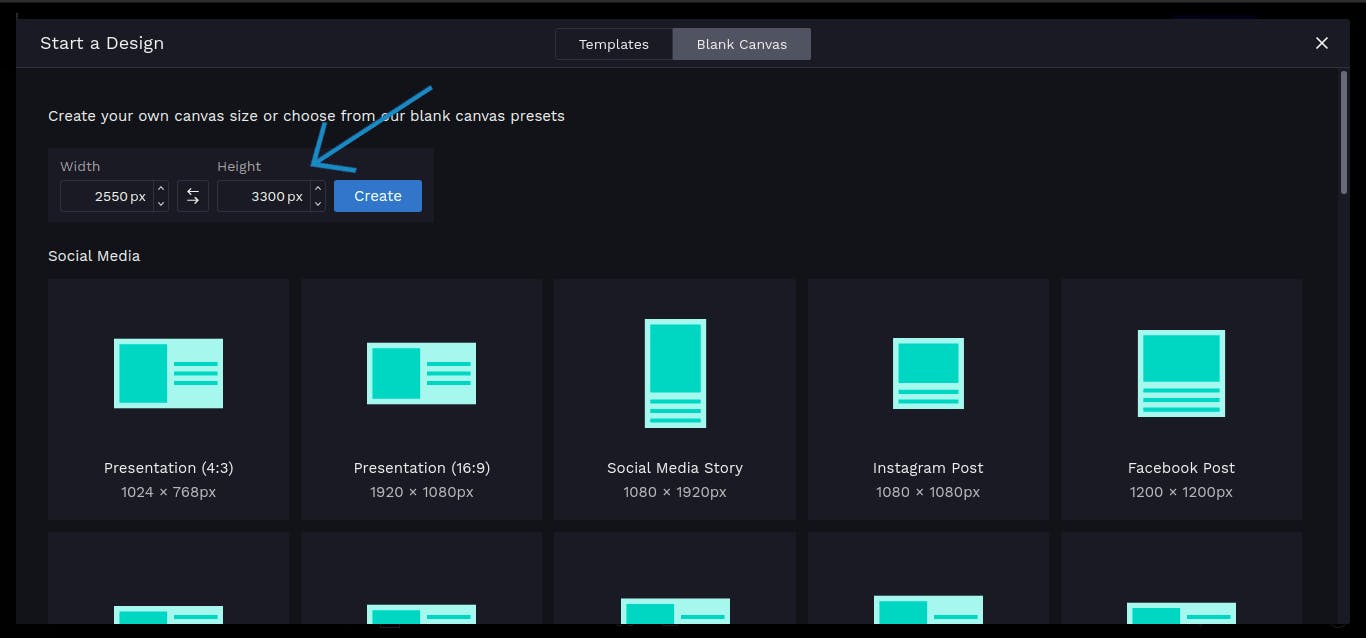
You can also head on to their documentation to get a grasp of the tool fully.
Conclusion
The aforementioned tools are not the only ones available in customizing your article cover photo. There are tons of them out there, just go with the one you're most convenient with.
I hope this article has been helpful, if so, kindly like and share among your colleagues/peers.